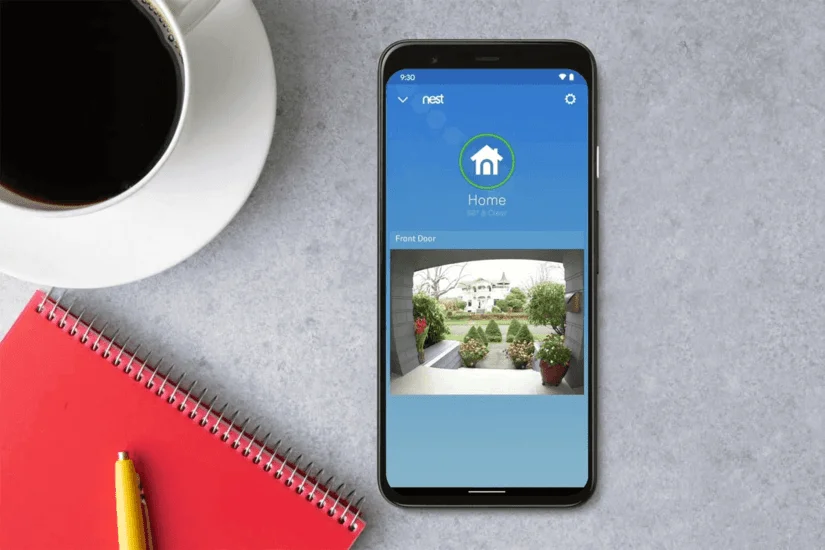You can get Nest Aware at a price you can afford. Subscriptions are relatively inexpensive, and are good value for money. The convenience and ease of use are more than worth the money. If you’re worried about your home’s security, Nest Aware is an excellent option.
To subscribe to Nest Aware, you need to create an account and choose a plan. A monthly fee starts at $5 for the first camera, with discounts for additional devices. You can sign up for a 30-day free trial, but you’ll need to opt into payments to get the full benefits. Then, you’ll get full-time access to video recording for one camera and up to 100 for multiple cameras.
Nest Aware subscriptions are a necessity for monitoring your home. The subscription offers real-time viewing and recording of footage, as well as notifications when certain motions are detected. The newer models automatically record videos and save them up to three hours. If you want to keep track of your house, you can use the app to monitor it.
Costs of Nest Aware subscriptions vary according to location and product. The plans vary in price, and are available at Google’s Google Store. Expert support is available to answer questions and help you manage your subscription.
Expansion of service to Nest doorbells, speakers and displays
Nest has expanded its services to its speakers, doorbells, and displays to include presence detection. This is a feature that allows you to let other Nest users know if you’re home. You can also name familiar visitors by recognizing their faces. The speaker also supports Google Chromecast, so you can watch live video of visitors. However, the Nest doorbell does not work with most third-party smart home devices. However, it is compatible with Google Assistant and Google Home app. Additionally, it can link with SmartThings, so you can control them using Google Assistant.
Besides adding Nest speaker support, Google is also expanding its Google Home app to include Nest cameras. This will help you dive into important moments in your home. All events you’ve recorded with Nest cameras will be categorized by type and will be available online. Google has also expanded its app to include Wear OS smartwatches and the Chrome browser, which will make it even more compatible with more devices. The company is also planning to add wired Nest Doorbells in the near future.
Google’s Nest offering includes thermostats, smoke detectors, smart displays, and doorbells. It also has an Air Quality feature in its Nest Hub that lets you know if the air in your home is healthy or not. In addition, the company also offers a free Nest Power Connector for its Nest Thermostat users.
Discover the Google Nest Devices. Click Here!
Support for familiar faces feature
The Nest camera has a familiar faces feature which learns the faces of visitors to your home. The Nest camera can detect faces in both video and images and learn to recognise them. This feature relies on artificial intelligence (AI) to identify people using facial geometry and other categorization methods. It also groups faces similar to one another. However, users can choose to permanently remove a particular face from their home library.
If you have one camera in your home, you can turn familiar face detection off, but it will continue to work with other cameras. This is because cameras in the same house share the same library of faces. In addition, you can install new cameras in the same home to continue using this feature. It is possible to add an object or person to your home that can confuse a camera’s face detection, such as a t-shirt with a dog picture. However, it is important to check your local privacy laws and ask for permission before using this feature.
If you are worried that your security cameras are being used without your consent, you can turn off familiar face detection for each camera individually. The cameras will still send people and motion alerts if they detect a face. You can always turn on familiar face detection again later, if necessary. You can use the Google Home app to monitor the cameras.
To enable familiar face detection, you need to have a Nest Aware subscription. Your cameras can only recognize familiar faces if they are connected to the same Wi-Fi network. Also, your Nest cameras must be connected to the same Wi-Fi network as the Google Home app. You can find more information about the program by reading the instructions below.
Nest Aware has a 30-day trial period. However, the trial period is only available in the US. To sign up, you can use the Google Home app or the Google Store.