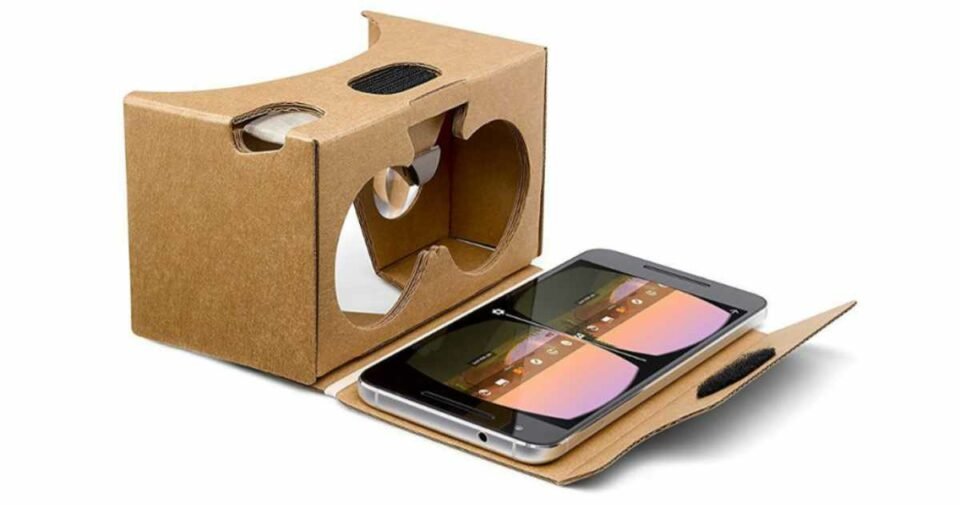Currently, there are several things that you can do with Google Cardboard. These things include taking 3D pictures, creating role-playing games, and creating virtual reality experiences.
Create virtual reality experiences
Getting a virtual reality experience involves a lot of different factors. The physical location, the number of participants, the type of interaction, and the message must all be taken into account. The experience also has to be personally meaningful and be engaging.
There are several different software programs that can help you create a virtual reality experience. Some of these include Unity, Unreal Engine, and ParaView.
These programs allow you to design virtual worlds with ease. They also allow you to easily simulate realistic simulations. The models can be heavily customized to meet your requirements. Iteration and rapid development are also a hallmark of these programs.
One of the best ways to create virtual reality experiences is to start from a top-down perspective. Start by choosing a goal for the experience. Then, determine the types of interaction you will allow and what happens to the virtual world after you finish the experience. You also need to consider how you will connect the VR experience with other VR hardware devices and virtual systems.
The most important technological factor that affects mental immersion is lag time. The longer lag time, the more difficult it is to have an immersive experience. It is also important to consider the amount of suspense in the narrative. The more suspense, the more compelling the experience will be.
There are many different virtual reality apps available for Google Cardboard. These apps can be purchased from the App Store or the Google Play store. The apps can be used to play immersive games, watch virtual reality videos, or explore new places.
Google Cardboard is a good way to try out basic virtual reality features. It is also an inexpensive way to build your own virtual reality experiences. You can also purchase pre-manufactured viewers. Using a Cardboard viewer will allow you to explore new places, play immersive games, and experience the world in a whole new way.
There are also many different tools for creating visual assets. These include image processing software, modeling software, and sound editing software. You can create texture maps, sonic assets, and sound clips for your virtual reality experience.
Take 3D pictures
Whether you’re at Disney World, or just want to see what 3D looks like without the hassle of buying a pair of glasses, you can take 3D pictures with Google cardboard. If you’ve never done it, here are a few apps to help you out.
The first is the Google Cardboard app, which is available for both Android and iOS. The Cardboard app turns your phone into a virtual reality camera. When you view the pictures using your Cardboard headset, they’ll look like three-dimensional panoramas. You’ll also notice some parallax, as well.
Another app to consider is LucidPix, which is a beta app and can capture a 3D image with your smartphone. This app converts photos from your camera roll into 3D images. They’re exportable as animated GIFs, MP4 videos, and native Facebook 3D Photos. You can even apply filters to create a custom look.
Finally, you can use an app called Focos, which has a few nice features. It asks for standard camera access, and then uses AI to extrapolate depth. The app also adds some lighting effects. It isn’t the most impressive of these. However, it’s the only app to ask for your photo roll access.
The best part about these apps is that you don’t need to buy a fancy phone to use them. All you need is a smartphone and a Cardboard headset. The apps are free, and you can download them from the App Store or the Play Store.
The cardboard app has been downloaded more than 1 million times, and it’s certainly worth a try. However, you may want to wait until it’s available for iOS. Google says iOS support will come down the road. It’s also worth checking out PopPic, which is a little less impressive.
There are other apps that can capture 3D images, but don’t actually do anything, like the Google Cardboard app. The best one, however, is the LucidPix app. You can take pictures and use them to create 3D videos that can be shared on Facebook and Instagram. It’s a fun app, but you’ll have to wait a little while for the app to process your images.
Discover the best content for virtual reality, metaverse and web3 in IoT Worlds!