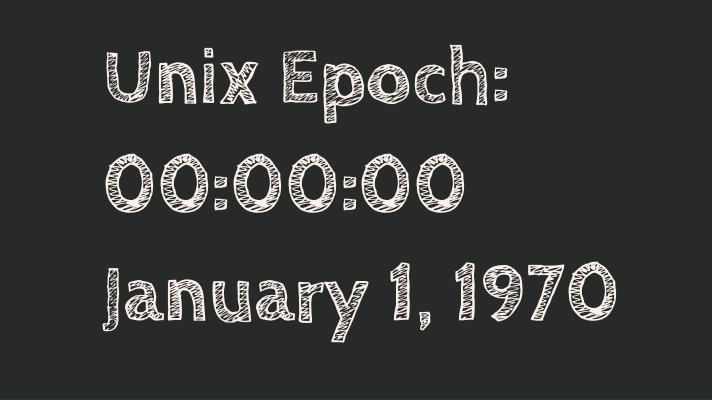POSIX time is a number of seconds since a fixed time and date. It is a count of the total number of seconds in the period, which is converted to a UTC time based on the current timezone of the computer or operating system running the application.
Y2k38 problem affects POSIX time
The Y2k38 problem is a computer bug that will cause havoc in the year 2038. It is a software problem that affects 32-bit systems.
The Y2K38 problem is related to the coding of time in 32-bit systems. If you use a signed 32-bit integer to store the time, you’ll find it hard to tell the difference between the 1970’s and the year 2038.
Thankfully, you don’t have to be an expert in math to understand what this bug is all about. You simply need to know a few things about the coding of time.
In a nutshell, the Y2K38 problem is a bug in the C/C++ compiler used to compile the code. While the bug won’t result in any hardware malfunctions, it can lead to catastrophic software errors.
The Y2K38 problem affects most computer code that uses a signed 32-bit integer to store a timestamp. Although this particular data type is sufficient to represent time, the number of bits required to properly represent it is too small to be considered a true measure of time.
Luckily, there are workarounds. One such solution is to write the program with a different library. Another is to implement boundary tests. Depending on your hardware and software, this may mean changing the way the underlying structure is represented.
If you’re worried about the Y2K38 problem, you can get some relief by upgrading to a 64-bit system. Alternatively, you can perform boundary tests to ensure that your programs will continue to function after January 19, 2038.
POSIX time is not conforming to the POSIX standard
POSIX, or the Portable Operating System Interface, is an interoperability standard designed to enable users to move between systems with ease. It is also a unified interface between application programs, command line shells, and utilities.
When a system is POSIX compliant, it is guaranteed to run on other POSIX systems. If an application is ported from one POSIX system to another, it must be able to run on the new system. POSIX provides basic data interchange formats, a standard threading library API, and other language interfaces.
In addition to being a standardized way to handle time and date, POSIX defines a set of standard interfaces for command line shells, utilities, network file access, and system administration. Some of the more important features of POSIX include:
The POSIX family of standards includes over twenty different standards. All are related to operating systems. Each standard is intended to provide interoperability between systems, so that users can move from system to system with ease.
There are two main types of POSIX applications: Strictly Conforming POSIX Applications and Conforming POSIX Applications Using Extensions. Both are similar, but they differ in several ways. Generally speaking, a Strictly Conforming POSIX Application is written in a language compatible with the ISO C standard and is only intended to be used by programs that are strictly conforming to that standard.
On the other hand, a Conforming POSIX Application Using Extensions is written in a language that is not compatible with the ISO C standard and uses non-standard facilities. Because these are considered extensions, the standard does not guarantee the program will run on every POSIX conforming implementation.
POSIX time number is a count of total seconds since a fixed time and date
A POSIX time number is a count of total seconds since a fixed time and date. It is defined by the IEEE Std 1003.1 “POSIX” standard. POSIX time is often referred to as Unix time, but it is not the same as UTC. POSIX time also does not include leap seconds.
The UNIX timestamp format is a 32-bit signed integer. This is a unique and useful format for sorting dates and time-related information. However, it is not a perfect representation of the actual UTC. In fact, a lot of the time, a Unix timestamp will not represent a true and exact time.
If you are looking for a more readable representation of Unix timestamps, you should try a program called UNIX timestamp converter. It will help you to create a string with the information in a form that is easier to interpret. You can also use the systime() function to calculate the exact time for a log record.
Although POSIX time is not a true representation of the real world, it is easy to use to calculate and compare time differences. Since a POSIX time number only includes seconds since a specific point in time, it is easy to compare different times.
The POSIX time number also has an arbitrary maximum representable time. For example, the epoch is the first day of January 1970, and the maximum possible epoch is January 19, 2038.
POSIX time is converted based on the timezone of the running environment
If you are a Unix user, you will have noticed that the POSIX committee has defined time in terms of UTC. However, POSIX does not include historical time zone information. This is because the Unix system is globally distributed. A Unix user may live in Canada, but they are in a different time zone than their physical machine.
Time synchronization helps keep logs and other time-based data in sync. Moreover, it allows you to set file access times and other time-related parameters. For this reason, it is vital that you know how to set your system’s time zone.
Keeping track of your system’s time is an important part of maintaining the integrity of your system. Although you can get the system’s time from the kernel, it is not necessarily the best choice. That is because the kernel is based on UTC, which is not always the most accurate.
You can set your TZ variable at the command line or in your user profile. The latter option is a bit easier to remember and more efficient.
To convert your local timestamp to UTC, use the ToUniversalTime() method. The Unix standard library has a number of functions for this.
To get the best results, you should use the tzdata database from IANA. In addition to containing old and complete time zone names, the database also has the right DST flags.
When using the ntpdate command, you should be able to specify more accurate TZ values than those provided by the POSIX TZ string. On Olsen systems, you can also use a file in the zoneinfo directory. It is equivalent to the POSIX string in that it describes the two requirements for the TZ variable.
Converting a POSIX timestamp to a human readable, Date/Time format
When it comes to converting a POSIX timestamp to a human readable, Date/Time format, there are a few things to consider. First, it is important to know that a Unix timestamp is not a true representation of UTC. This is largely due to the fact that UTC does not exist in its current form until 1972. While Unix time is a convenient way to represent Unix epoch, it is not a good candidate for applications requiring subsecond precision.
It should also be noted that Unix time is a number that increments every second. For example, when a time is converted to UTC, the number of seconds since midnight of January 1, 1970 is 86400. That is a significant number but one that is not exactly defined.
There are a number of ways to convert a Unix timestamp to a human readable, datestamp. Some methods are easy enough to perform by hand, while others require the assistance of a program or interpreter.
The fromtimestamp function, for instance, takes a UNIX timestamp as input and returns a datetime object. Similarly, the -d flag is a useful shortcut that will convert a Unix timestamp to Date/Time. However, there is no universal solution for this particular problem.
For instance, a number of systems store the epoch date as a signed 32-bit integer. Although this is a nice feat of software engineering, it can cause a problem in years to come. In some cases, this could lead to the Unix Time Stamp not functioning correctly.
Converting a POSIX timestamp to a UTC time
In computer systems, time is often tracked with a timestamp. This is a way of storing information and sorting dated data. For example, in a database, a timestamp can be used to schedule special actions.
If the computer system uses an explicit timezone, it can use the time zone value to convert the timestamp to a human-readable format. However, there is a downside to this method. When converting a timestamp with a time zone, the system assumes that it is in the local timezone, even if the user is in a different time zone. To see the date and time in a different time zone, the user will need to change their timezone settings.
When converting a POSIX timestamp to UTC time, the epoch is the first day of the Gregorian calendar, January 1, 1970. The epoch is then counted as 86400 seconds.
Because of the way a POSIX-conforming clock handles leap seconds, it’s possible to get ambiguous results. One solution is to omit the milliseconds in the timestamp if they are 000. Another approach is to use the strptime function to parse the date as two-digit years.
Unlike the POSIX time system, the Unix time system does not subtract seconds from days. Instead, it counts 86400 seconds each day. And when a leap second occurs, the Unix time number is added to the total.
The Unix time number is stored as an unsigned 32-bit integer. It is not an accurate representation of UTC, but it is a close approximation.