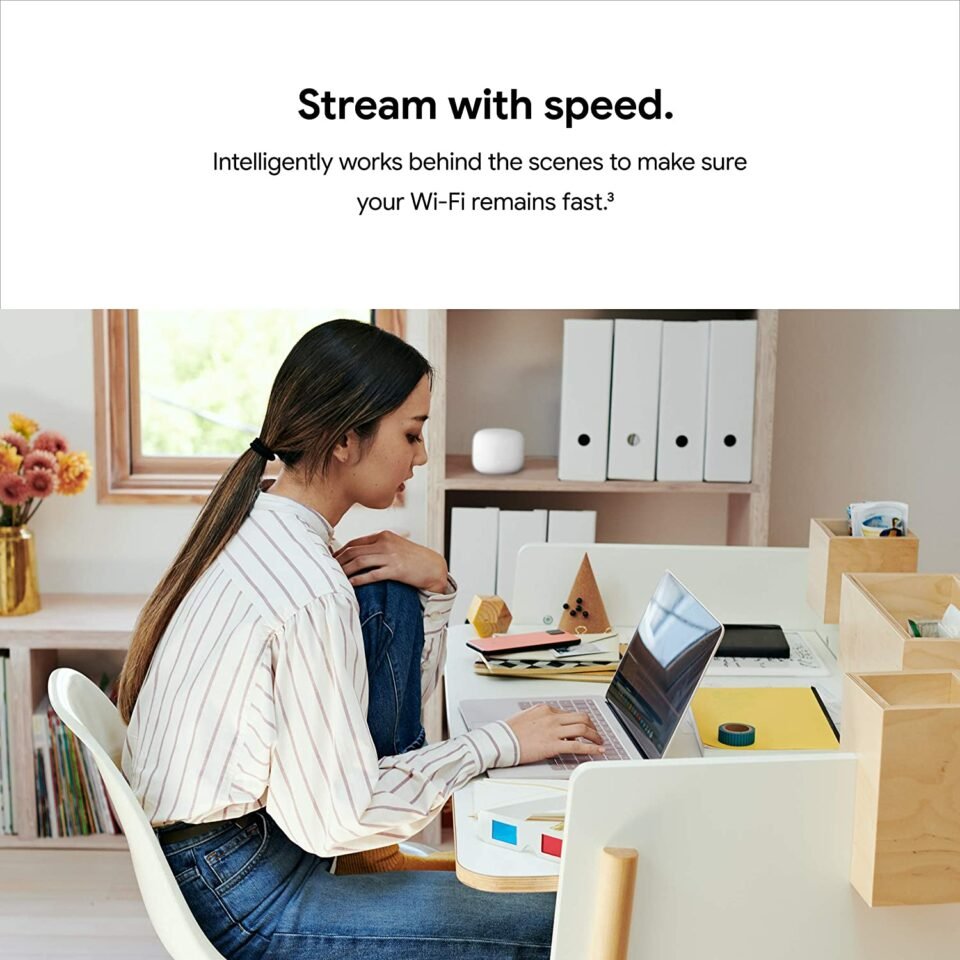Using the Google Nest WiFi, you can have access to the internet anywhere in your smart home. It has the ability to connect to other smart devices, such as your television or smart locks, and you can control it via an app on your smartphone. It is easy to setup and use, and you can test your Internet speed from anywhere in your home. You can also set up parental controls.
Setup
Having a Google Nest WiFi mesh network system is a great way to get better wireless internet at all times. This mesh network uses several nodes to provide coverage to all areas of your home. The Google Home app is the best way to configure your network.
A Google Nest WiFi mesh network system is an elegant solution that is easy to set up and maintain. The system can connect up to 100 clients per device. It uses a dual-band approach to boost speed. The system is expandable to suit your needs.
The Nest WiFi system is powered by a 1.4GHz quad-core processor and 1GB of RAM. It also features 4GB of flash storage. The device can provide internet access to up to 2,200 square feet.
The Google Nest WiFi mesh system features several smart features to optimize performance. It also has a Scheduled Pause feature that allows you to pause internet at home for a predetermined amount of time. The app also includes a feature that lets you test the speed of your network.
The Google Home app allows you to control a number of smart home devices. It also provides you with a number of useful functions such as a speed test and setting up groups. It also includes a feature that lets you play music through your Google Home speaker.
The Google Home app is available for Android and iPhone users. You can also download it from the Google Play store. It is also easy to use. The app features a simple user interface that will allow you to set up your network and check for firmware updates.
The Google Home app is easy to use and features an impressive number of functions. It lets you control a number of smart home devices, including the best smart light bulbs. You can also set up groups and share your password with others.
The Google Nest WiFi system is also expandable to suit your needs. The app allows you to set up a Guest Network that allows selected devices to access the internet.
Cost
Using a mesh Wi-Fi system like Nest Wifi is a great way to cover your entire home with a strong Wi-Fi signal.
Nest Wifi uses machine learning chips to detect how often you use your Wi-Fi. It also includes features like parental controls and ways to block unsafe content. You can also schedule internet access. Lastly, the system’s design makes it easy to use. You can even use a Google Home app to control the smart speaker.
Google’s mesh system offers solid throughput performance. The system will cover 2,200 square feet of your home. If you’re looking for high throughput, you may want to consider more specialized routers.
Using Google’s cloud services, the Nest Wifi system automatically installs software updates and security patches. The system also automatically learns your habits and uses them to prioritize traffic based on bandwidth requirements. You can also use the Google Home app to control Chromecast devices.
The system is easy to install and use. The system displays the number of connected devices and the number of Wifi points that are installed. It also works with Kasa and Tile trackers. It supports Wi-Fi 6E and 2.4GHz, 5GHz, and 6GHz wireless frequencies. You can purchase the system in packs of two, or buy individual points. The system supports up to 100 connected devices.
The Google Home app also controls Google Assistant smart speakers. You can also use the Google Wifi system with Kasa, Philips Hue, and Tile trackers. You can also use the Google Wifi system with TP-Link and GE products.
Google’s mesh system offers high performance and a stylish design. It’s easy to use and offers good coverage. If you have older hardware, though, you may not get the best performance from the Google Wifi system.
Speed test results
Whether you are looking for a new router or just want to check your current speed, the Google Nest WiFi will help you test your internet connection. The Nest is a mesh router that offers a range of smart home features.
The speed test is a great way to measure the download and upload speeds of your internet connection. You can find out what kind of speeds you have by connecting one of your devices to the router. However, you may be better off using a wireless router’s speed test app instead. It may have more accurate results.
The test is best performed with a wireless router’s speed test app, as the accuracy of a desktop browser’s speed test will be significantly hampered. The Google Nest WiFi uses a 1Gbps ethernet-via-fibre broadband service, which is faster than a wired local connection. The test may take a few seconds to load.
There are several factors that can impact the accuracy of a speed test. For example, if you are using a wireless router’s speed test, the accuracy may be affected by the number of devices you are connecting. Also, if you are connecting a device to your modem, the test may be more accurate. You should also try not to use the internet for anything else while you are testing.
The Google Nest WiFi does not have the best performance. You should consider a higher-end router if you are looking for better throughput. Also, you may want to space out your access points to improve range.
The Google Wifi is also not the most powerful of routers, so you should not expect it to give you the best speeds. However, if you are looking for a mesh router with a low cost, you should consider the Google Nest Wifi.
The Google Nest WiFi also uses machine learning chips to determine your habits and to optimize your signal strength. This helps the router determine what traffic it should prioritize based on the bandwidth your devices need. It also has a smart speaker located on each Wifi point, which allows you to hear when the device is receiving a signal.
Comparison to Netgear Orbi
Whether you are looking to upgrade or just looking for a new WiFi router, you might be wondering how a Netgear Orbi compares to other WiFi systems on the market. It is important to remember that each system is different, and the key to the decision is to figure out which one best fits your needs.
The Netgear Orbi WiFi system has several different configuration options. It is also compatible with all major internet providers. It has an impressive 710 MHz processor, which helps to ensure a fast and stable connection. It also has a USB port and four extra gigabit ethernet ports, which will help connect more devices. It also has an on/off button and parental controls.
The Orbi is easy to use. It has an app, which you can download to see basic network traffic metrics, toggle guest networks, and create and manage profiles. You can also see how many devices are connected to your network. It also comes with 90 days of free tech support.
The Orbi is also easy to setup. You can setup the router through a browser or use the app. Once you have it set up, you can move it to the wall or hang it on a shelf. It comes in a limited-edition black edition. The units are also small, making them easy to fit in between decorations.
One of the best features of the Orbi is the mesh network. It is a new type of WiFi system. These WiFi systems connect to each other through satellites that communicate with the main router. This helps to create a high capacity superhighway. You can also extend the network with a second extender.
The Orbi system is also one of the best systems for speed and coverage. It’s a relatively new product, so it’s still in its early stages. The main router can cover up to 4,500 square feet, while the satellite unit can cover up to 2,000 square feet.
The Netgear Orbi router comes with four high-powered antennas. It also has a power input at the back. It also has LED lights that show a strong connection and one that shows a weak connection. When the connection is stable, the lights will turn off.
Discover the best Smart Home Devices, click here!