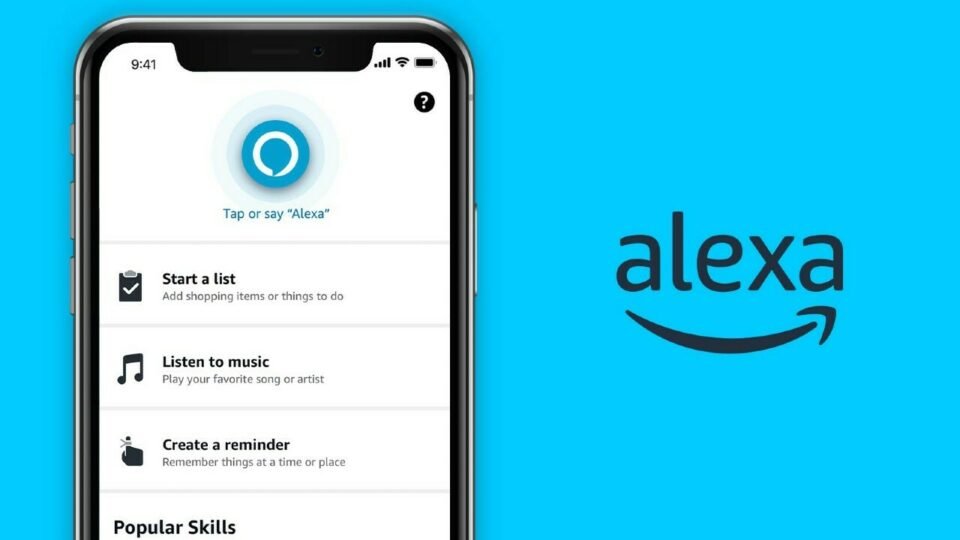Alexa smart devices enable you to take control of your home, get news and weather updates, play music and more with just your voice. These include Amazon Echos, Dots and Shows as well as FireTV and Fire Tablet.
These devices can also be linked with Smart TVs, Sonos sound players, smart bulbs, Roomba vacuum cleaners and Samsung smart refrigerators and more. Plus they can be connected to your smart phone through Alexa mobile app functionality.
Voice control
Alexa is a voice-activated assistant that can be used on many different devices. It plays music, answers questions, provides weather and news updates, controls smart home appliances and more – making it an excellent way to take advantage of voice-enabled technology at home. Alexa’s popularity among both consumers and developers alike continues to grow.
It’s essential to be aware that Alexa can answer many questions, but it has its limits. For instance, you cannot get directions from one place to another without an address and its accuracy in predicting traffic conditions is limited. Furthermore, Alexa only has a limited vocabulary and sometimes struggles when reading out text.
Therefore, it’s wise to ask specific questions. For instance, try finding out how long it will take you to reach Heathrow airport from your home.
Additionally, make sure the information on Alexa is up to date; sometimes she may overlook changes in traffic conditions or new restaurants you might want to visit. Nonetheless, these are minor inconveniences and shouldn’t deter you from using the service.
Some voice-controlled assistants may also offer the capability of playing audio clips or videos that you record. This can be an efficient way to keep up with your favorite shows or movies, or watch a clip before it airs on-air.
This feature is especially convenient if you have multiple devices playing video clips in your house. Simply ask Alexa to pause or stop them so that you don’t have to go hunting for the remote.
Voice controls for video streaming services are becoming increasingly commonplace and will become even more useful in households.
Alexa-enabled devices not only enable users to speak commands into Alexa but they can also record voice recordings that are stored in the cloud. These recordings reside within the Amazon Alexa app and can be viewed or deleted at any time; they’re even accessible by other Amazon devices or third-party software like Google Assistant.
Smart lights
Smart lights offer an array of features that make them suitable for any home, such as automated lighting schedules, color changes and reminders/alarms. Plus, you can control them remotely – simply turn on and off as required!
Many homeowners are turning to smart lights for added convenience and comfort in their homes. These bulbs can be programmed to dim or brighten according to your mood, with many having a timer feature that makes them turn on at specific times. Furthermore, many of them come equipped with motion sensors which automatically turn on the light when someone enters a room.
Philips Hue is one popular option, offering a range of bulbs in both white and color versions. Compatible with all major smart assistants, they’re easy to set up and use.
Alexa can also be used to control lights from other brands. For instance, you could use the Alexa app on your smartphone to manage lights from Belkin or TP-Link.
Another way to control lights is by using a hub, which enables you to connect all of your desired devices to your wifi network. Some hubs require their own app for control but most are compatible with Alexa App functionality.
If you need more freedom, Alexa smart bulbs without a hub are an option. These can be controlled remotely from your phone and changed into any of 123 different hues – blue, green, yellow or red.
Alexa can be used to control your smart lights with an Amazon Echo or other device with Alexa built-in (or a compatible smart speaker). You may also use mobile devices like your iPhone or iPad, but for optimal results you’ll need an internet connection that remains stable.
To get started with Alexa on your phone, open the Alexa app and navigate to the Devices tab to locate your newly installed smart lights.
Once you’ve done that, Alexa can begin controlling your lights with commands such as “Alexa, turn on the living room light.” You could also create context-aware lighting by grouping lights and specifying which ones are in a specific area. That way, you can command lights to come on when entering certain rooms or cooking in the kitchen.
Thermostats
Thermostats are an excellent way to make your home more comfortable and reduce energy bills. They can be controlled remotely via app or web portal, learning your preferences for optimal heating and cooling performance.
When searching for a smart thermostat that can be controlled with Alexa, there are plenty of options to choose from. The ideal choice would be one designed with Alexa in mind and offering superior customer support as well.
When selecting a smart thermostat, there are several factors to consider such as its features and price point. A great thermostat should provide high functionality with an impressive battery life. Furthermore, make sure it’s compatible with Alexa or other voice assistants for added convenience.
For Alexa-compatible thermostats, the Google Nest Learning Thermostat is a great option. This device is user friendly and equipped with numerous useful features like voice control.
Another great option is the Honeywell Smart Thermostat. It has Alexa integration and can be programmed to save you money on electricity bills. Furthermore, its geofencing feature ensures optimal temperature regulation regardless of whether or not you’re home.
The thermostat also features an open window detection feature, helping it maintain the right temperature throughout your home. It can be integrated with other smart devices like IFTTT for added convenience.
Connecting your Nest thermostat to Alexa is easy; simply log in with your account and select the “Discover Devices” option. This will enable Alexa to identify any Nest thermostats in your home so they can be controlled by voice commands through Alexa.
Once logged in with your Alexa account, select the “Google Nest” skill from the list that appears and tap “Enable to Use.”
The Nest Learning Thermostat will automatically recognize your Alexa device and pair with it. It then displays the current settings, such as whether or not Eco mode is on or off. If you would like to adjust any of these parameters, you can do so via the Alexa app or by speaking directly to your Alexa device.
Smart speakers
Smart speakers are internet-connected devices that can be controlled primarily with voice commands. They’ve become a growing trend in homes, offering more than just audio capabilities; these smart speakers also double as automation controllers for your home.
Siri (found on Apple devices), Alexa and Google Assistant can perform a wide range of tasks with just your voice command. These include running web searches, getting weather reports, making to-do lists, purchasing items online – the possibilities are endless!
These smart assistants are typically connected to other devices like smart TVs and wearables, enabling them to interact with all your home’s appliances. They can turn lights on/off, set your thermostat for a specific temperature, open doors with smart locks or tell you when an alarm is going off.
They can also be used for playing music, with some being compatible with streaming services such as Spotify and Apple Music while others supporting Netflix and Stan. Furthermore, these phones can make calls, send messages, check the weather or play games.
Some speakers come equipped with a screen that functions like a touchscreen, which can be used to show information such as the weather or an agenda. Unfortunately, these displays may not always be reliable or user-friendly for some individuals.
Most smart speakers have a “wake word” which varies depending on which virtual assistant they use. Amazon Echo users typically say “Alexa”, while those using Google Assistant typically say either “okay Google” or “hey Google”.
Once they hear the wake word, they switch into full listening mode and can carry out whatever command follows. Furthermore, these devices feature a mute button for those concerned about their data being captured by these intelligent assistants.
Discover all the best smart devices in IoT Worlds, click here.