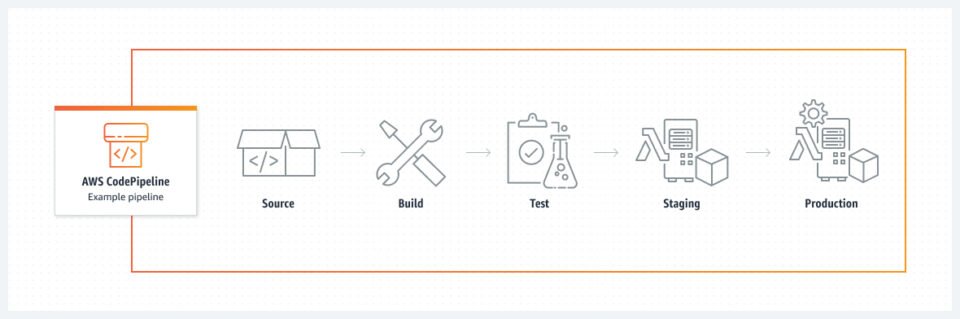Continuous Delivery Services provide a fully managed continuous delivery service, connecting with both your source code repository and third-party tools for building, testing, and deploying applications faster with highly customizable workflows. They allow organizations to deliver superior software faster while meeting strict timelines.
What is AWS CodePipeline?
AWS CodePipeline is an end-to-end automated continuous integration and deployment (CI/CD) service designed to help you deploy software with confidence. Setup and scaling are simple; costs only apply for deployments you make. AWS CodePipeline integrates Amazon Web Services tools like CodeCommit, CodeBuild and CodeDeploy into its automated CI/CD processes for visibility into deployment pipelines.
Pipelines are series of steps designed to build, test, deploy, or release your application. Pipelines can be created using AWS CodePipeline’s graphical user interface or command-line tool (CLI), and defined by stages. They can either start automatically when changes are committed to your source repository or manually started via trigger in CloudWatch; alternatively they can also be configured so they stop transitioning if not approved by an approver or custom action.
Pipelines are a collection of jobs executed sequentially to build your application’s deployment package and infrastructure. Pipelines often combine idempotent tasks into an easily reproducible delivery process, like CodePipeline does by taking output from CodeBuild projects and packaging it up as an AWS deployment package for deployment on VPC, EC2 instances or Amazon ECS containers.
The user-friendly graphical user interface of CodePipeline enables you to configure and monitor a pipeline, view its status at each stage and review previous deployments of your pipeline. Customize it further by adding more stages, changing order of actions in stages or altering execution time of stages; or monitor status with simple notifications sent directly into a chat tool such as Slack.
Benefits of Using AWS CodePipeline
AWS CodePipeline is a continuous deployment service that helps you automate, visualize, and manage the release process from source code to deployment. With its fully managed, scalable, and secure solution for speedy new version releases or updates faster meeting business requirements faster while improving consistency of software releases.
AWS provides several tools that assist in the build, test and deployment processes – AWS CodeCommit, AWS CodeBuild and AWS CodeDeploy are three such examples that support build, test and deployment workflows; third-party integrations include GitHub, Jenkins and Runscope as well as CodePipeline that works with your existing version control system to deploy builds to any AWS platform or third-party cloud service.
Utilizing AWS CodePipeline can save both time and effort by automating the transition from development to QA testing to production environments, speeding up delivery of quality apps or updates faster, maintaining consistency within software codebase, and detecting issues in production environments.
Cost-effective tool designed for any size organization. It features an intuitive graphical user interface to quickly configure and manage deployment process workflow. Furthermore, its secure architecture based on Amazon S3 can integrate with an array of AWS or third-party tools.
Service is highly scalable and capable of supporting multiple deployments at once. Cost is determined by number of active pipelines per month; one free pipeline per month from vendor is also provided as an opportunity to test out product and see how it could benefit your company.
Setup is straightforward and does not require server provisioning or configuration; simply use the CodePipeline console’s guided wizard for creating pipelines. In addition, declarative JSON documents can be created that outline stages and actions during deployment process as well as custom lambda functions to perform specific tasks within your pipelines.
How to Set Up AWS CodePipeline
AWS CodePipeline automates the build, test and deploy phases of software releases based on an established release process. With its graphic user interface for quickly modeling and configuring process stages and providing one point of control across deployments. In addition, third-party tools and custom plugins can also be easily integrated.
As soon as you start creating a pipeline, the user interface will guide you step-by-step through configuring its stages. Each stage may contain one or more actions which are executed sequentially; these could include tests being run, new versions being deployed into staging or production environments or any other activities necessary for software development and testing processes. Each action provides its own options for setting parameters like source location of code being tested/deployed as well as using custom lambda functions for further integration options and flexibility.
As per your needs, CodePipeline allows you to set manual-approval checkpoints at the end of every stage so that the pipeline cannot move forward without authorization, for instance if a unit test fails. Furthermore, its early bug detection capability reduces risk that errors introduced into production will impact users directly.
AWS CodePipeline seamlessly integrates with various third-party and custom tools for source control, building, testing and deployment. For instance, it can connect to your existing git repository using AWS CodeCommit or one of the supported providers like Github or BitBucket; or work with continuous integration tools such as Jenkins CloudBees or TeamCity; you could even integrate with AWS services or custom systems directly.
CodePipeline allows you to effectively monitor and track progress at each stage in the pipeline using its console. All events, including failures, are recorded and displayed with details like starting time, running duration, ID of execution. Furthermore, notifications via SNS allow for immediate alerting about potential issues or problems with execution.
Conclusions
AWS CodePipeline is an automated software release process designed to accelerate code updates from development through testing to production, making continuous delivery of software updates simpler than ever. The solution offers ease-of-use, scalability and reliability in equal measures.
Automating release processes with AWS services like CodeCommit, CodeBuild and CodeDeploy. Workflow modeling lets you define how your changes should be processed; for instance, modeling pipelines to build, test and deploy in parallel as well as targeting deployment to specific environments like production or staging is also supported.
CodePipeline is a fully managed service, eliminating the need to manage servers yourself. Setup and maintenance are both straightforward; just use JSON documents to define pipeline structures, creating multiple pipelines in parallel if desired, with AWS PrivateLink support keeping deployments inside VPCs.
CodePipeline detects changes pushed into a source code repository and initiates its pipeline execution automatically. It begins with unit testing where changes are built in virtual containers before running unit tests to validate that they meet functional requirements. Eventually, CodePipeline moves onto staging where integration and load testing take place prior to deployment into production.
Once a pipeline execution completes, its status changes from “In Progress” to either Stopped, Succeeded, Superseded or Failed and is visible on its status page.
Viewing each action within a pipeline allows you to get an in-depth view of its progress, including details like input artifacts and output artifacts as well as any issues encountered while running it. This can help identify any issues during execution of a pipeline and help address them promptly.
One drawback of CodePipeline is its inaccessible environment; it relies entirely on AWS services for all its services and deployment to multiple environments requires having separate AWS accounts for each. Sharing a CI/CD server becomes difficult when this situation arises. Furthermore, logs for CodePipeline can only be accessed from within its AWS console account where CodePipeline was deployed.
Do you need any support for your development? Contact IoT Worlds today.