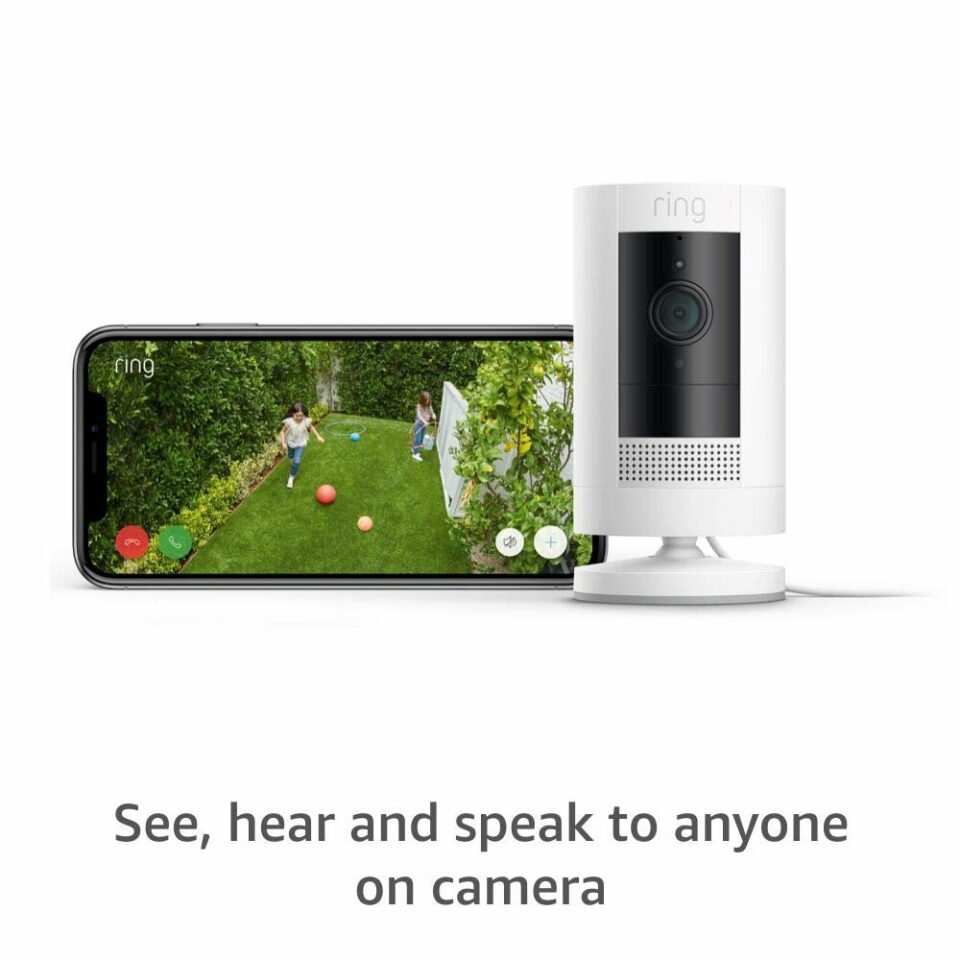Whether you’re looking for a way to keep an eye on your home or office, or want to make sure that you can see who’s around your property at all times, the Ring Stick Up Cam Battery is an indoor/outdoor camera that can help. It’s a great way to get a glimpse of what’s happening at any time, and it sends you notifications whenever motion is detected. You can even mount it on a wall for permanent placement.
Two-way audio
Using the Ring Stick Up Cam is a great way to keep an eye on your home. The Stick Up Cam can be operated by your smartphone and also saves video to the cloud. It’s ideal for those looking for a low-maintenance system. The device is powered by rechargeable batteries and uses Wi-Fi to send video and alerts.
The Stick Up Cam can be used indoors and outdoors. It also features an infrared LED sensor and color night vision.
It’s also compatible with Amazon Alexa and Google Assistant. You can talk with your neighbors through two-way audio. It also features motion zones. These zones will send notifications to your phone if motion is detected in a specific area. You can adjust the zones to your needs. The Stick Up Cam is IPX5-rated and has a battery backup.
You can also set up your Ring Stick Up Cam with the optional Cloud Video Recording service. This service allows you to review and share videos captured by the device. The service also includes 60 days of cloud storage.
You can set the two-way audio to mute if there’s a noisy situation. The Ring Stick Up Cam will also be able to detect motion and record a clear video. It will also warn you if someone is nearby.
The Stick Up Cam can be powered by a USB plug, or using Power over Ethernet. It’s also compatible with Ring’s battery backup system. If you’re looking for a lower-cost solution, you may want to consider the Ring Indoor Camera.
Two-way audio isn’t always compatible with HomeKit. Some Ring devices, such as the Ring Pro and Ring Elite, are not supported.
Motion-triggered video recordings
Using Ring Stick Up Cam, you can get motion-triggered video recordings. This wireless indoor/outdoor security camera has 1080p full HD video, two-way talk, and night vision. It also includes a built-in siren. It has an IPX5 weatherproof rating, and can be installed both indoors and outdoors. It has a sleek cylindrical enclosure, and can be placed on a desk or soffit. It has an adjustable stand for the ideal viewing angle.
Ring Stick Up Cam is compatible with the Ring Neighbors app, which allows users to see their neighbors’ activity and communicate with them. It also offers a searchable Ring Community forum and support center. Ring updates its software regularly, adding new features and bug fixes. It also offers a 30-day free trial of its Basic Plan.
The Stick Up Cam can also be used as an Alexa voice command device. You can listen to recorded conversations and share them with other users.
Depending on the version of the camera you purchase, you can change the sensitivity of the motion detection feature. This can affect the frequency of your recordings.
When you are setting up your Ring Stick Up Cam, you will see a settings screen. It will display the battery level and other information. You will also be able to turn off motion alerts and change the Wi-Fi network. You can choose to record in full screen mode, which will allow you to see the video stream.
The Ring app is available for free and is also used to set up and control Ring devices. It also has a night setting for Ring cameras that are placed in well-lit areas.
Local storage
Currently, the only way to record local footage from Ring is to subscribe to the Ring Protect Plan. It also comes with cloud storage.
However, many Ring customers are frustrated by the lack of local recording ability. Other camera manufacturers offer local storage.
Canary Flex is another option, but it’s more expensive. It has better artificial intelligence, package detection, and person detection. It also offers 30 days of cloud storage for free.
Ring Stick Up Cam Plug-In also offers 60 days of cloud storage. It integrates with Amazon Alexa and Google Assistant. It also offers two-way audio. However, it doesn’t have optical zoom, artificial intelligence, or a siren. It does have an infrared LED sensor.
The Ring Stick Up Cam interface lets you see live video, adjust camera settings, check the device’s health, and cycle through motion events. It also includes motion sensitivity settings and detection zones. It also includes a quick release battery pack. You can mount the camera on a wall or below, and it comes with three mounting holes.
Some customers have tried to hack Ring’s system in order to force local recording. However, this isn’t an easy task. You’ll have to perform complicated workarounds.
Ring has made headlines in the past over security issues. While they have mitigated those concerns, the company hasn’t fully solved the problem.
One workaround is to install a Ring Doorbell camera. This camera has a QR code that you scan using your phone. The QR code will allow you to set up a wireless connection. Then you can use the Ring app to view recordings. You can also share the videos online or offline.
Alexa integration
Using the Amazon Alexa app, you can control Ring Stick Up Cam with your voice. The device offers a robust feature set, including motion sensitivity settings, two-way talk, and cloud recording. You can also update camera settings and check on the device’s health.
You must first log into your Ring account. If you have an Alexa account, you can create an account with your Ring account. Then, you will need to download the Alexa app from the Amazon app store. You can also use the Ring app to change your PIN.
After logging into your Ring account, you will need to enable the Ring skill in your Alexa account. After you do so, you will see a search button in the app. You must type in your four-digit PIN. If you’re using a new Ring device, you may need to download the latest version of the Ring app.
When you’re ready to watch a recorded video, you will need to subscribe to the Ring Protect Plan. This plan costs $3 a month. You can view the recorded video and get alerts about problems, such as a door slamming.
You can also use Alexa to set modes for Ring devices. For example, you can set Ring Stick Up Cam to automatically start recording when your Ring Alarm is triggered. You can also set Ring devices to turn on and off automatically. You can set custom announcements for Ring devices. You can even leave a tip by voice.
You can also use Alexa to view live video from your Ring devices. To do this, you will need to enable the Communication and Announcements setting in your Ring devices.
Smart home integration
Using Ring Stick Up Cam smart home integration, you can watch the camera feed on your phone or through a smart digital assistant. You can also set up motion zones to be notified when there’s movement in certain areas. You can also control your Ring devices using the Ring Always Home app. The Ring app can be downloaded from the App Store and Google Play. The Ring app also works with more than 1000 Z-Wave-enabled products.
The Ring Stick Up Cam can be powered by a battery or by a plug. Ring also offers a solar panel option to recharge the battery. The camera has an adjustable lens and a 150-degree field of view. It also has a two-way talk option, which allows you to speak with other users.
The Stick Up Cam is an indoor/outdoor camera that works well for whole home monitoring. Its video quality is very good day or night. Its 150-degree field of view gives you a good view of the area.
The Ring Stick Up Cam is compatible with IFTTT and the Amazon Echo. With IFTTT, you can create chains of conditional statements that trigger when certain conditions are met. For example, you can ask Alexa to show you video footage of your home when someone comes home. It can also work with Google Assistant. You can also use IFTTT to create automations that will turn on your lights or turn off your Ring devices when you leave your house.
With Ring’s Protect Plan, you can save your videos for up to 60 days. The plan also includes a cloud storage option and access to local storage. After the 30-day trial period, you can opt to continue using the plan. It costs $3 per month per camera.