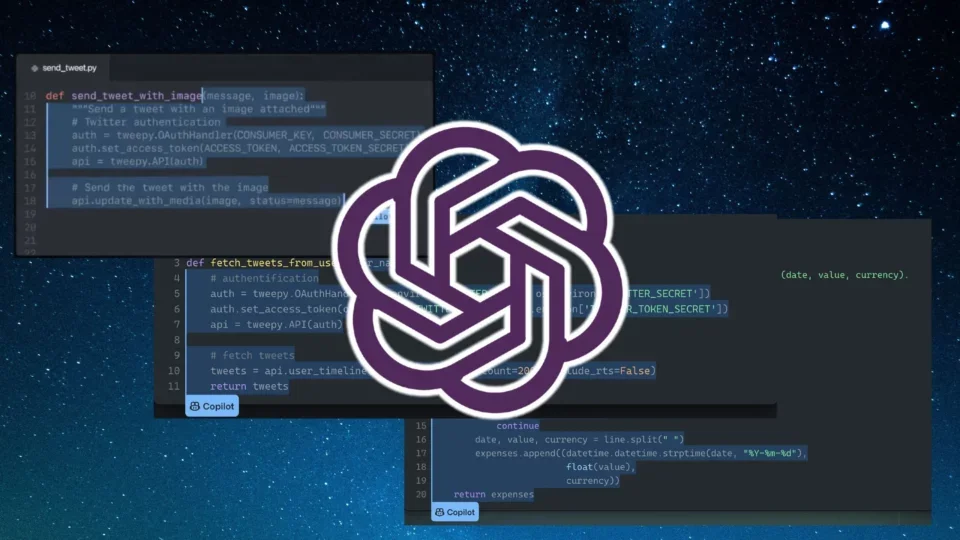Codex OpenAI is a great tool to use when you are creating a game, but there are some things you should know before you start using it. These include support for many programming languages, a game demo, and the ability to profit unfairly from your work.
Game demo
Codex is an artificial intelligence tool that can write code. This can be used to build simple web sites, launch web servers, and even send emails. The tool can also translate coding to human languages and mathematical notation. Its ability to do these tasks is expected to make programming easier for a wider range of people.
Codex is an exciting piece of technology. However, it isn’t ready for prime time just yet. And it won’t turn anyone into an expert programmer.
Nonetheless, it can save you a lot of time and hassle when it comes to programming. Unlike most other tools, it uses a human-like language to understand what you want to do and then implement it.
In fact, it can even make a game. As you can see in the video below, the first few lines of code can actually create a whole game in JavaScript. But there’s more to it than that.
Codex also has the capacity to write code for APIs. For example, it can generate code to control Google Calendar, Spotify, and Microsoft Word.
The company claims that it’s one of the first pieces of technology to fully automate the process of writing code. Those who have worked with Codex say it can be helpful in translating a complex task into a simpler one.
But as you can see from the video, the output from the model doesn’t always make sense. For instance, it will spit out code that embeds images in a document. What’s more, it will not always be the optimal solution.
Moreover, there’s still a long way to go before Codex can complete more complex tasks. Still, this demo gives us a taste of how the future could be.
Although it may not be perfect, the Codex OpenAI game demo is a fantastic look at what could happen in the next few years. Not only will AI tools like Codex speed up coding, but they will eventually replace specialised coding languages with English-language commands. Ultimately, these new tools will be more like sidekicks to developers.
One of the biggest questions that arises from these technologies is whether they’ll actually be useful in projects. Hopefully, this will be the case.
Support for many programming languages
OpenAI Codex is a powerful tool for developing AI-enabled applications. It supports many programming languages, including Python, JavaScript and SQL. If you are a budding programmer, then you might want to check it out.
It also offers an impressive list of libraries and tools to developers. One of its most impressive abilities is its ability to read and interpret natural language commands. The program can convert text and verbal instructions into JavaScript code. This means you can reduce your tedious mapping and mapping-related tasks.
To really make use of Codex, you need to be a developer with some coding experience. In addition, you’ll need to be aware of the libraries and APIs that are available to you. These will vary depending on your project and requirements.
The OpenAI Codex website has a number of demos to check out. They range from generating a JavaScript browser-based game to making changes to a Word document. You can even adjust the font and size.
As with all of its ilk, you’ll need to know how to phrase your requests correctly. However, a successful interpretation will result in computer code written in the user’s preferred language.
Using Codex is a bit like using a virtual assistant. Aside from helping you with the usual coding tasks, it also suggests code based on your request. It can also help you select the best programming language for your project.
While it can be tricky to choose the best library to use, you’ll need to do some research to find the most suitable options. There are a few free options, but you’ll probably have to pay a little for a more premium one.
While it’s unlikely that Codex will ever replace human coding efforts, it’s definitely an interesting new addition to the programming world. By the way, if you’re interested in becoming a member of the OpenAI Codex community, you can do so by joining its private beta. And don’t forget to sign up for its email newsletter. Once you’re signed up, you’ll be notified of all of the latest developments, as well as new opportunities to participate.
Copilot tool
Copilot is an artificial intelligence tool that generates code from natural language commands. Its suggestions can help developers write a few lines of code. Although this can be helpful in some situations, there are some drawbacks to using the tool.
Aside from generating insecure code, Copilot can also generate incorrect suggestions. You should test all the code suggested by the tool before you accept it. For instance, if you type var -> == and it produces an error, you should ignore the suggestion.
Nevertheless, the tool has the potential to be a game changer in the software industry. It can provide developers with faster, more accurate answers to many different questions.
Copilot is powered by an AI model called Codex, which is trained on billions of lines of public code. The model can also understand the context of a file or project. That means that it can suggest other functions you can add. If you type a phone number, for example, the tool can recommend a number to call.
Copilot works with TypeScript, JavaScript, and other programming languages. However, it has limitations that could limit its use to inexperienced programmers.
One limitation is that it can’t read code from other files. In addition, the code produced by Copilot may not be well-suited for backend development.
During its preview phase, tens of thousands of users regularly used Copilot. There are reports of a few bugs, but they are not enough to dampen enthusiasm for the tool.
As of now, the tool is in a private beta stage. Developers can access it through a few IDEs, including Visual Studio Code, GitHub Copilot, JetBrains Noevim, and more. Starting in August, the tool will be available to all developers for a monthly subscription of $10.
The tool has been designed to work with large language models, such as Python, Ruby, and TypeScript. But it’s not yet possible to run the AI models on your local machine.
Copilot is a promising tool that offers developers a new way to interact with frameworks and other applications. However, it’s important to recognize the limitations of the tool.
Profiting unfairly from their work
Some programmers are saying that they are getting a raw deal from OpenAI and Microsoft in regard to their work. They have filed a class action lawsuit, accusing the two companies of profiting from their open-source code without paying them.
The lawsuit claims that Microsoft’s Codex, a programming auto-completion tool, uses code from open-source repositories in ways that violate the terms of the open-source license. In addition, it says that the company is violating other rights as well.
Codex is a coding AI that can speak a dozen different programming languages. It can also automatically generate computer codes when given a natural language prompt. As it parses a prompt, it links nouns to the proper variables. Using the prompt, it generates code that will allow users to create basic websites and games.
But the program is not without its flaws. For instance, it can be inaccurate when it comes to complex tasks. And it sometimes generates code that is far off from the intent of the developer.
A demonstration of the Codex system was recently presented by its creator, Wojciech Zaremba. He used the code to build a simple website and rudimentary game. During his demonstration, he placed objects on the screen, controlled them with the arrow keys, and showed how the code could be used to perform various functions.
Although it’s not a replacement for a skilled programmer, Codex is a great tool for developers who are in a pinch. The AI can save them valuable time while they are completing their projects.
Those who are interested in experimenting with the system can do so through a GitHub Copilot extension or the OpenAI API. However, these are currently available only to a limited number of people.
The AI also demonstrates the potential for a new interface between users and computers. If a user wants to write a text document in Word, they can use the code to tell the system to count the frequency of certain words. That information can then be sent to a function that generates a number line.
Although the OpenAI Codex can be used to write simple websites, it’s not meant to replace the skill of a human developer. Rather, it can help simplify coding tasks, making them more accessible to anyone.