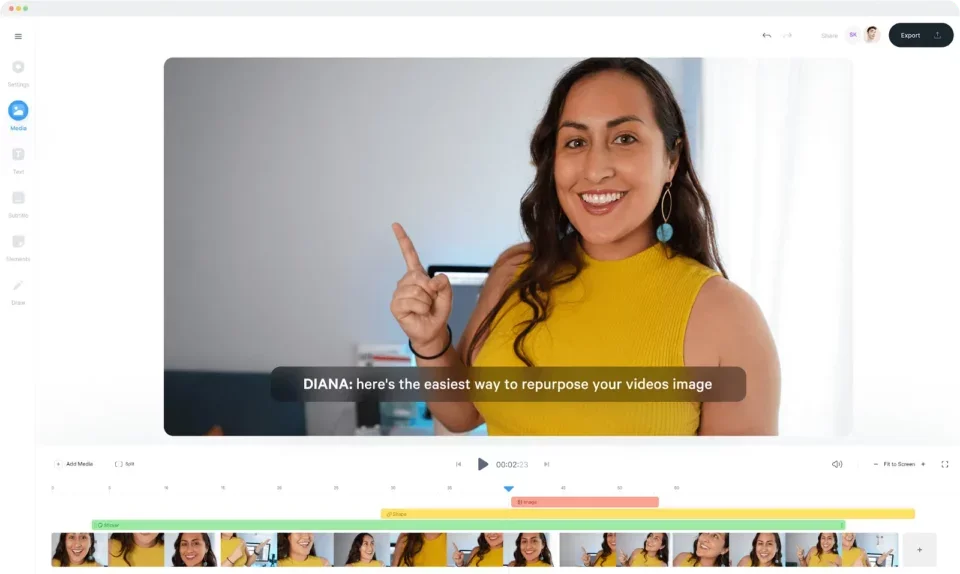VEED is a powerful online video editing tool that lets users add text, images, and filters to their videos. Its features also include audio transcription and translation, and it supports team collaboration. Those looking to produce videos for social media should give it a try. It is available for free, but there are also paid subscriptions.
VEED is an online video editor
Veed is an online video editing service that gives you a host of tools to make your videos. These tools include filters, camera effects, text, and images. You can edit your videos without downloading any software and share them easily via email or social networks. You can even record your screen using its free screen recorder.
Veed has an intuitive user interface, allowing you to easily navigate through its many features. While most video editing services make their interfaces too cluttered and difficult to use, Reed’s UI is simple and easy to navigate. Each of the main video editing functions is easily accessible from a single drop-down menu.
Veed supports SRT files for adding subtitles. You can also manually add subtitles to your videos. Nowadays, subtitles are a must for videos, so Veed makes it easy to add them. Besides providing the ability to add subtitles, VEED also features a wide range of other video editing tools.
VEED is an online video editor that lets you import, export, and edit videos. It has a 30-day trial period, which is ideal for temporary projects. This software has a wealth of preset transitions and a variety of features that help beginners make professional-looking videos. The interface is easy to navigate and requires no extra training. The basic features are sufficient for beginners to make simple video editing projects.
It lets users add images, music, text, and filters
Veed is an online video editor that aims to make it easy for marketers to create videos in just a few clicks. It offers tools to add images, music, text, and filters to videos, as well as transcribe audio. The company recently raised US$35 million in series A funding led by Sequoia Capital. It is the company’s first outside funding since its launch in 2018.
The user interface is user-friendly and offers a flexible timeline that lets you adjust the position of images on the video. You can also customize how long each image stays on the screen. Each uploaded image has a layer on the timeline, which you can drag and drop to arrange them however you like. You can crop, rotate, and resize the photos as well. And if you’re unsure of the position of an image or text, VEED has a built-in snapping feature that lets you reposition the picture.
VEED also lets you add images to MP3 files and create music videos. It is available online and is free to use. It is also free to create an account. You can subscribe to the premium version later if you like. To sign up, you need to have an email address. You will then receive an email with a verification link. To proceed, you need to confirm your email address and create a password.
It lets users transcribe and translate a video’s audio
VEED transcribes and translates a video’s audio and can be used to create subtitles or translate it into other languages. The service uses voice recognition software to ensure accuracy, and supports different languages around the world. It is free to use and lets you convert a video into text in a few clicks.
With VEED, you can transcribe any video or audio file online. It supports all popular audio and video file types, and the service is available straight from your web browser. The process is faster than typing the entire transcription manually, and it lets you edit it before downloading it.
The service lets you save the transcriptions as text or SRT (single-row text) files, which are easier to share and open on different platforms. It also lets you upload video or audio files of any format. You can also export the files in various formats, which is convenient when you need to share them with other team members.
Other features of Veed include automatic translation and video captions. With the auto-generated captions, VEED can translate your video into more than fifty languages. Moreover, it can help you to subtitle a video in a variety of languages, including Russian, Spanish, and French. It also helps you to translate audio files into multiple languages.
It supports collaborative team use
Veed is an online video editing tool that allows collaboration across teams. The app lets teams edit video and audio files, create text transcriptions, and compress video files. It also allows teams to translate video transcripts and subtitles. This is a great feature for teams that have to work together on a project.
Veed is designed for short and long-form video. It has a bright, clean interface that’s perfect for social media channels. It also automatically adds subtitles, which are important for videos on Facebook, because 85% of people watch videos with the sound off. Although Veed’s automated transcriptions are not perfect, users can manually edit them if needed. They can also upload text in many formats.
Collaboration is best when team members are able to communicate their ideas and opinions. This helps team members bond and recognize their own strengths. Team members who feel appreciated and valued contribute to higher quality work and an organization’s overall success. It’s also harder to collaborate when teammates aren’t in the same office, but collaboration tools make it possible for them to work on a project regardless of their location.
It sells a pro version
Veed is a web-based video-editing software that allows you to create presentations, vlogs, and 1-minute clips. The free version lets you create a basic video, and the pro version unlocks more features. Pro features include advanced video editing and a broader range of audio formats.
Veed started out with basic editing tools, but has since grown to include more advanced options. It allows you to add media, edit audio, create video effects, and add subtitles. It also includes tools to optimize videos for YouTube and enterprise-level production. Other features include webcam recording and teleprompter text. The company also plans to add live streaming and hosting tools in the future.
Veed is a powerful online video editor that can help marketers make stunning videos with just a few clicks. It can transcribe audio and subtitles, and can even convert videos into different languages. It recently secured a US$35 million series A round of funding from Sequoia Capital, its first outside investment since launching. You can use the free version to create videos for business purposes, but if you’re looking to get more out of your videos, Veed has a paid pro version.
It has a free version
Veed is a video editing software that lets you create beautiful videos for a variety of uses. The platform enables you to add custom branding and call(s) to action to videos. You can also use the software to create videos for social media platforms such as Facebook. You can get started with a free version of the software.
If you’re looking for more features, you can upgrade to the Veed Pro plan. The Pro plan includes substantial storage, collaboration features, and brand tools. It also enables you to export videos in 4K quality. For businesses, the Veed Enterprise plan provides over one terabyte of storage and allows you to export videos in 4K quality. Veed is a good alternative to other free video editing software, and it’s not as complicated as its rivals.
The free version of Veed lets you create and edit your own videos, letting you edit, add text, and add images. It also lets you transcribe audio and subtitles. The program also has features optimized for YouTube and enterprise video, such as screen recording, webcam recording, and teleprompter text. The company is also planning to add livestreaming and hosting tools to its suite.
It plans to add livestreaming and hosting tools
Veed is an online video editing tool that helps marketers create videos with a click of a button. It allows users to add effects, transcribe audio, and more to their videos. Veed recently raised US$35 million in its series A round of funding from Sequoia Capital. The company plans to use the money to hire more developers and add additional features, such as livestreaming and hosting tools.
In addition to its video-editing tools, Veed offers access to audio and stock videos. It also supports live streaming, which is becoming a popular way for people to spread videos. Veed also offers private video hosting and custom security. It also has a robust digital asset management solution, Cincopa, which is best suited for businesses focused on video, including educational institutions, marketers, and content producers.