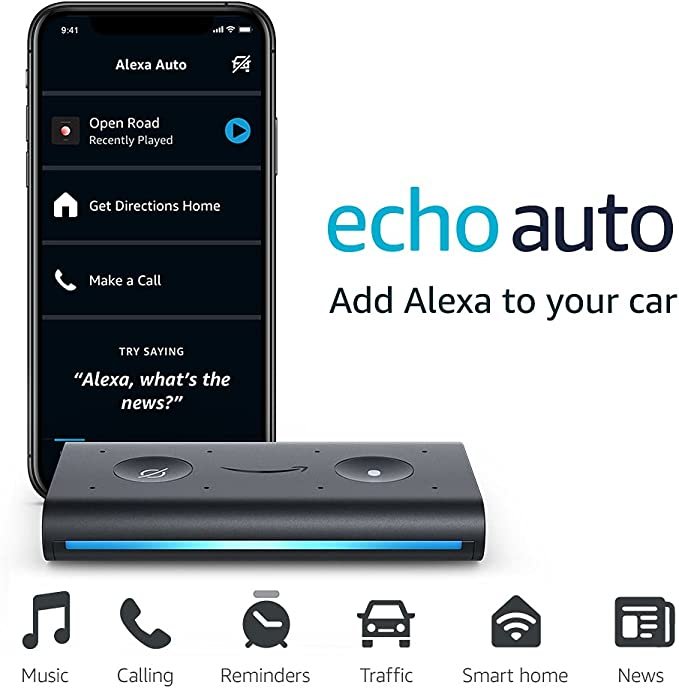Whether you’re driving to the grocery store or running a quick errand, the Amazon Echo Auto voice-assisted speaker is ready to help. The device comes with advanced Bluetooth technology, eight microphones and far-field voice technology, so you can hear what you say even when there’s traffic, road noise and other noises outside. It also integrates with Alexa on your phone, so you can make calls and play music through your car speakers.
Navigation Smart Device
Whether you are driving or at home, you can take advantage of Echo Auto. This device can help you find destinations, make calls, control your streaming music services, and more. You can even use it to control your smart home devices.
While you’re connected to your Echo Auto, you can access your phone’s map app and navigate to your destination with ease. You can also set up Bluetooth music through your phone. However, if you don’t have a data plan, you won’t be able to stream music.
You can use your Echo Auto to make phone calls, record conversations, and even access safety features like roadside assistance. If you’re driving, you can ask for directions to Airport. You can also ask Echo Auto to call your child’s daycare.
To start using your Echo Auto, you first need to download the Alexa app on your phone. This app helps you set up the device and learn about its features. It also provides large buttons for common actions. Once you’re in the app, you can select the default navigation app or service.
You can also access the Echo Auto’s quick start guide and use the included micro USB cable to connect the device to your car’s audio system. You can also use a USB socket in your car for charging. You may need to use an auxiliary cable if your car does not have Bluetooth 4.0.
Once you’ve set up the Echo Auto, you can pair it with your second phone by using the Alexa app. You can also turn off the microphones, which will prevent you from using hands-free features.
The app will also show you which devices are currently connected to the Echo Auto. You can also adjust the LED brightness, test the audio quality, and run a sound test. You can also add your work and home addresses to the device.
While Echo Auto isn’t the most feature-rich smart car solution, it’s still a good choice for those looking for hands-free voice assistance. You can also use it to access your child’s daycare, call roadside assistance, and more.
Communication Smart Device
Whether you are driving or staying at home, Echo Auto can help you navigate, make calls, play music, and more. Designed for drivers, Echo Auto can do the same things as Apple CarPlay and Android Auto. It’s a middle device that connects to your car’s Bluetooth or 3.5mm audio jack. It also has eight microphones to hear your voice more clearly. The device also features a play/pause button next to the current track. It supports major mapping apps such as Google Maps, Waze, and Apple Maps. It also has a 3.5mm Aux port to play back through your car’s stereo.
While Echo Auto is designed for drivers, it also can do things like manage shopping lists, listen to audiobooks, and more. It’s also easy to use thanks to a touch-screen interface. When you first open up the Echo Auto app, it will ask you what mapping app you want to use. Then, it’ll ask you about contact information. You can also set a wake word for the device.
To connect the Echo Auto, you’ll need an iPhone or Android phone, as well as a 12V power source. You’ll also need to download the Alexa app to your phone, which is required for Echo Auto to work. After you’ve installed the app, you can begin connecting your device to your car’s Bluetooth. The app will walk you through the process.
The Amazon Echo Auto comes with a 3.5mm aux cable and an in-car power adapter. It also comes with a micro-USB cable, so you can connect the device to your car’s USB port. When you’re ready to connect the device, it will light up an orange light.
When you are driving, you’ll want to ensure your car’s stereo and the Echo Auto are both on the same channel. This is a very important step, as Echo Auto may not function properly if the stereo and phone are on different channels. You should also avoid fiddling with the Echo Auto while driving.
You can also use your phone to make phone calls, send text messages, listen to music, and more. You can also control your smart home appliances using the device.
Entertainment Smart Device for Safety
Unlike Apple CarPlay or Android Auto, Echo Auto is a specific type of device that connects to your car through an auxiliary cable. It is a great way to enhance your car’s entertainment and safety features. With Echo Auto, you can play music, place calls, and control smart home devices. It also features far field technology.
The Echo Auto comes with an auxiliary cable, in-car power adapter, and air vent mount. It also has a quick start guide. It can be used with or without Amazon Prime.
After connecting the Echo Auto to your car’s entertainment system, you can start to play music through the device. You can also use the device to check your news, place calls, and control your smart home devices. There are also features to help keep you safe online. During a call, you can choose to have the Echo Auto block microphones. You can also set the Echo Auto to record a conversation.
The Alexa app comes with a home screen. It features large buttons for navigation, music, and other common actions. It also allows you to set a default navigation app. You can also set the Echo Auto to use your phone’s map app, which will show up on your car’s entertainment screen.
If you have an older car with limited features, Echo Auto might be more helpful for you. However, it is not as feature rich as more advanced options. You can also control your streaming music services with it, but you will need to pay for a data plan. You can also use it to answer questions about nearby locations.
You can also call people in your address book. To do so, you will need to sync your Alexa app with your phone’s contacts. You will also need to share your contacts with Amazon.
You can also control the volume on your car speakers. It will also play pause and play back audio. You can also ask Echo Auto for directions. It will use your phone’s map app to help you find your destination.
Stable and Complete Smart Device
Depending on your car, you may be able to connect your Echo Auto to your car’s Bluetooth, USB port or cigarette lighter. You can also use the Amazon Alexa app to connect your Echo Auto to your phone. This allows you to play your music, check the news, listen to podcasts, control smart home devices, and more.
The Amazon Echo Auto is a relatively inexpensive smart car solution. You can play music, get the latest news, listen to iHeartRadio and SiriusXM radio stations, check your calendar, and control your smart home products linked to your Echo device. You can also use it to receive driving directions from your car’s mapping app.
You will need a 12-volt adapter to charge the Echo Auto. The device is 3.3 inches tall, 1.9 inches wide and 0.5 inches deep. It also has a light strip on the front that glows blue when responding to questions. You can adjust the brightness of the LED light by using the Alexa app.
The Echo Auto is compatible with hundreds of music services and thousands of radio stations, including Audible, TuneIn, and SiriusXM. You can also access the latest news, sports scores, podcasts, and games from your phone. However, you may need to purchase an extended service contract for your car.
The Amazon Echo Auto is powered by a Mediatek processor. It comes with eight microphones, including far field voice technology. This allows it to hear over background noise, music, and road noise. It can also receive voice input from your smartphone.
During testing, Echo Auto occasionally dropped the connection to the phone. You will need to make sure your stereo and your phone are both on the same channel while you are driving. You can also use the Alexa mobile app to test the sound and troubleshoot any issues. The app also allows you to see which device is connected to the Echo Auto. You can adjust the volume of the device, stream music, and play games.